How to Brush with Willo AutoFlo+
Review our step-by-step video to ensure a comfortable and consistent brushing experience with your Willo AutoFlo+ kids toothbrush.
Step-by-Step Brushing Guide
Review the below steps for a great first brush!

Step 1
Choose your brushing settings:
1. Press the top display button to toggle between Brush Timer Modes.
Daily: For a 2-minute clean
Super: For a 25% longer clean
2. Press the bottom display button to toggle between Brush Strength Modes.
Clean: For an everyday clean
Scrub: For a deeper clean that’s gentle on gums
You can toggle between brush strength modes during brushing.
We recommend starting on Daily + Clean for your first brushing.

Step 2
Wet the bristles and shake off excess water into the sink.
Only use Willo liquid toothpaste. Do not use any kind of toothpaste directly on the bristles.
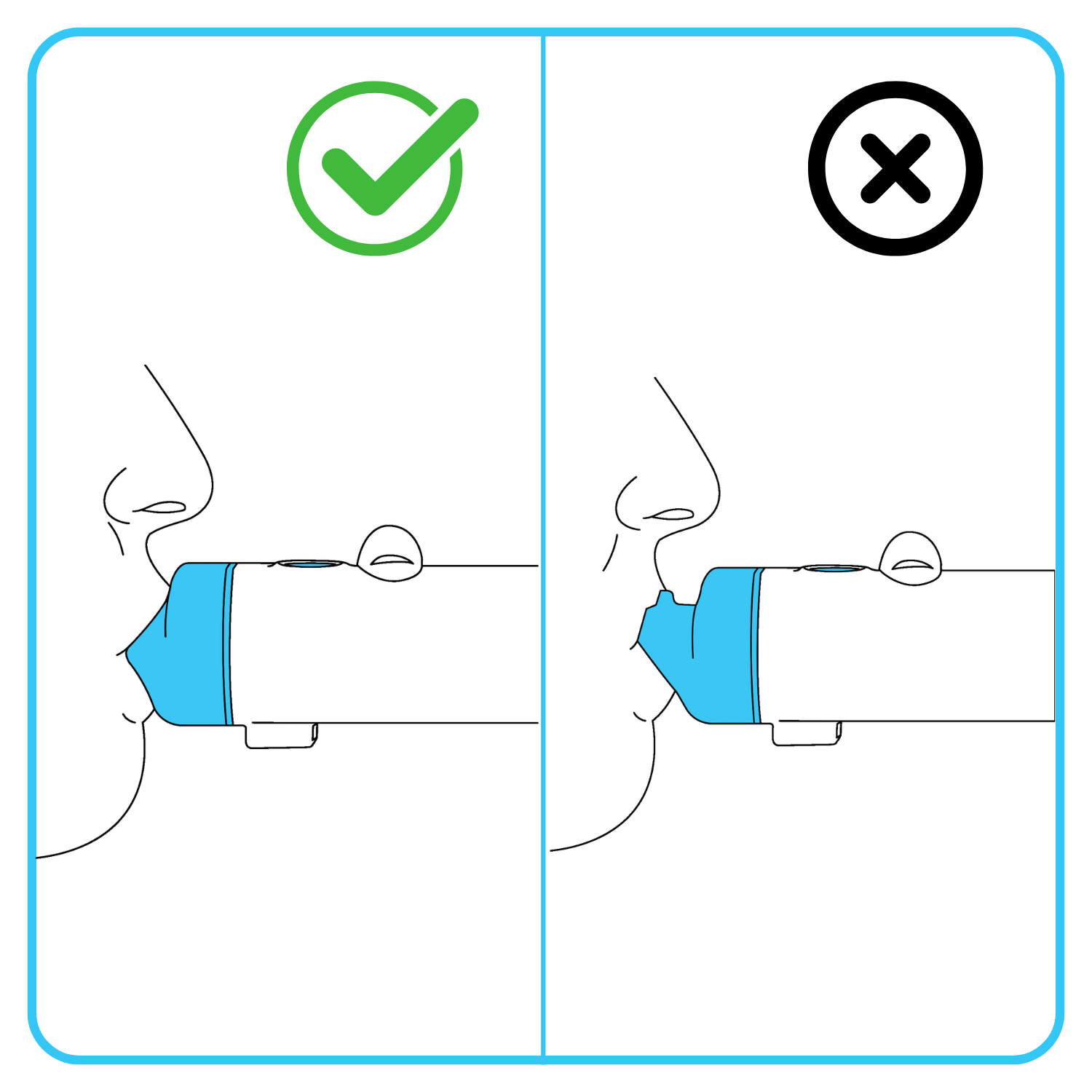
Step 3
Insert OptiClean brush head. Seal your lips over the lip rest and gently bite down. Position bristles against your teeth and gums and hold the handle up and parallel to the ground.
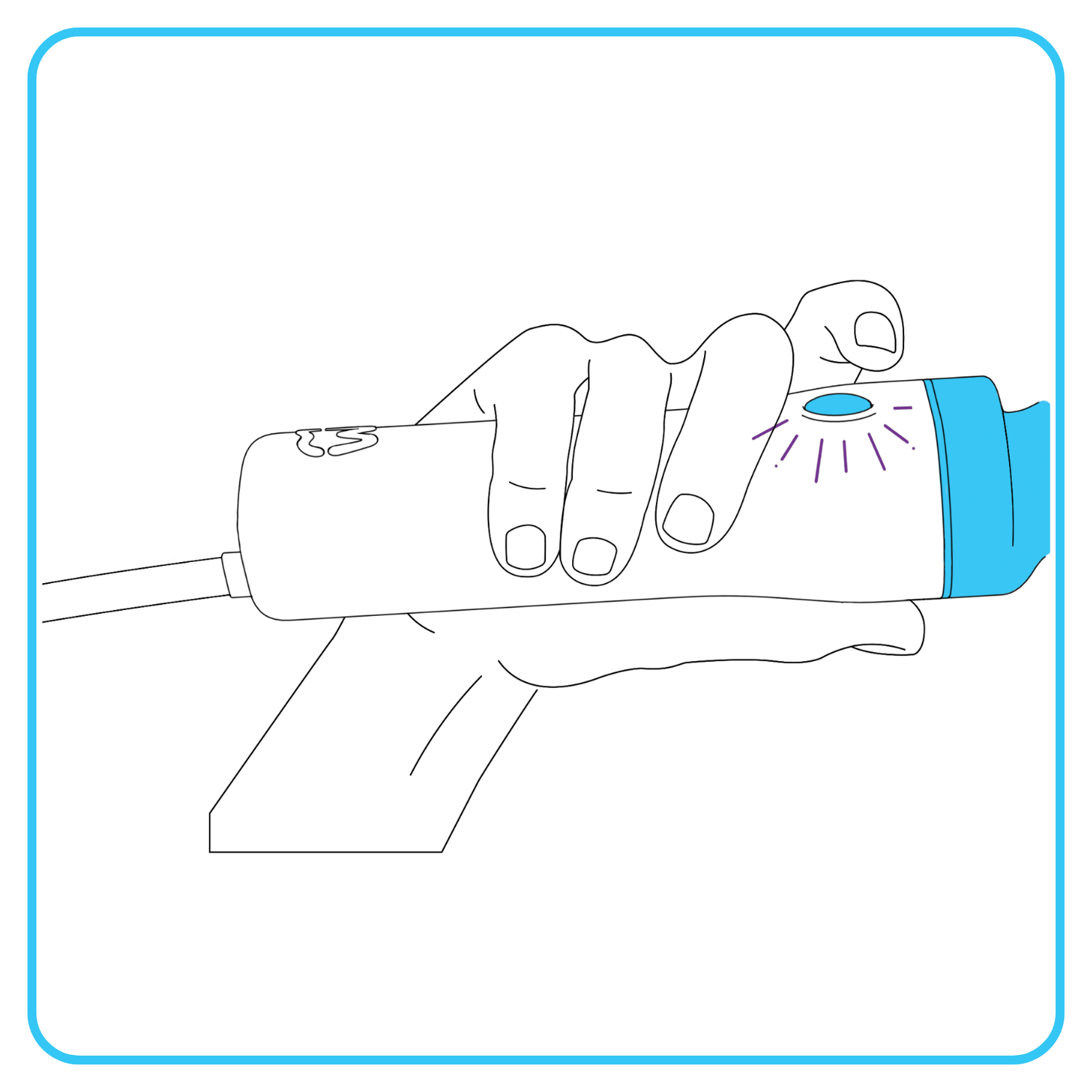
Step 4
Press the handle button to start brushing. If you need to pause while brushing, press the handle button once. Press it again within 30 seconds to continue brushing.
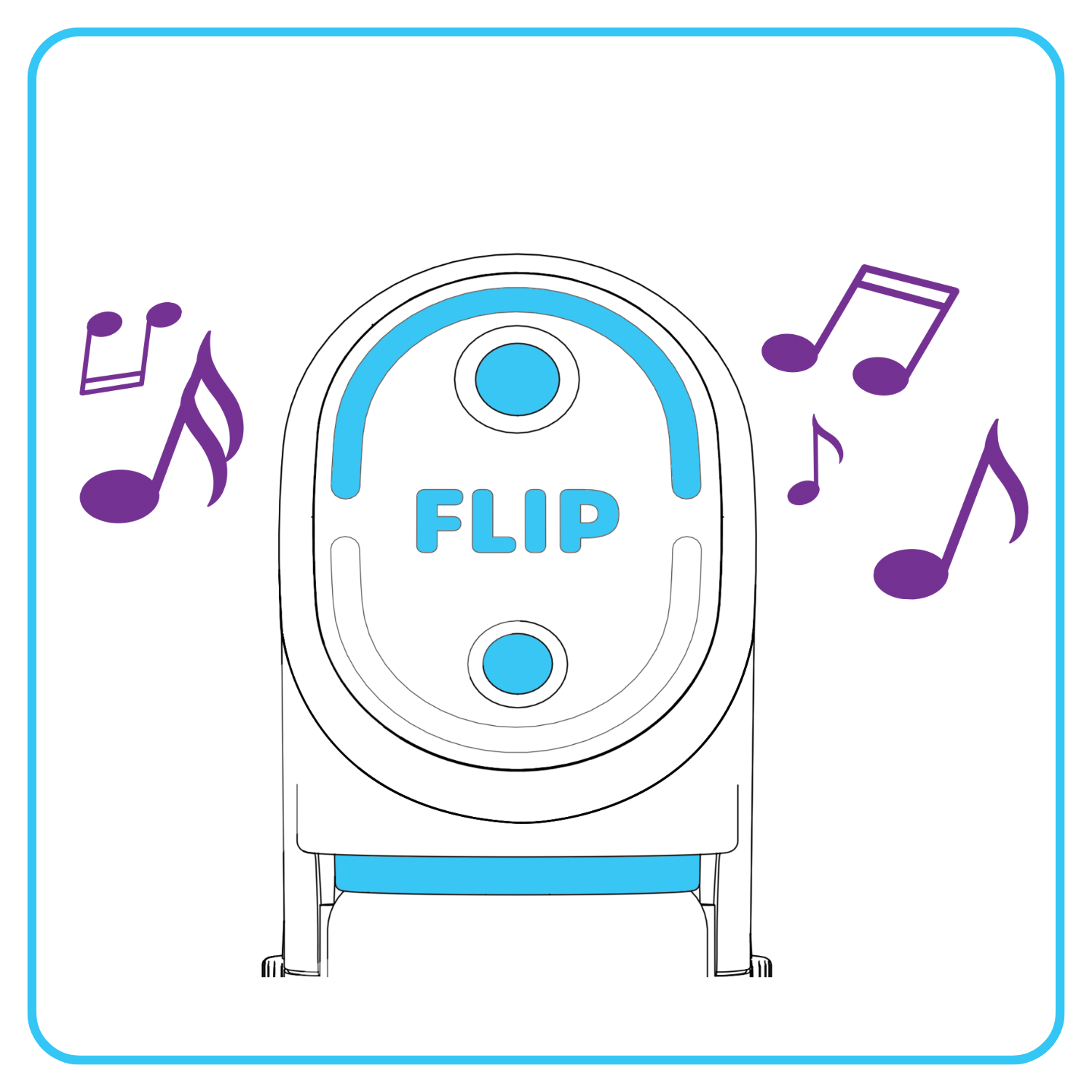
Step 5
The display will show brushing progress. Once the top arch is full, the cycle is complete. The device will chime, stop brushing, and indicate “FLIP” to switch to remaining teeth.
Step 1
Choose your brushing settings:
1. Press the top display button to toggle between Brush Timer Modes.
Daily: For a 2-minute clean
Super: For a 25% longer clean
2. Press the bottom display button to toggle between Brush Strength Modes.
Clean: For an everyday clean
Scrub: For a deeper clean that’s gentle on gums
You can toggle between brush strength modes during brushing.
We recommend starting on Daily + Clean for your first brushing.
Step 2
Wet the bristles and shake off excess water into the sink.
Only use Willo liquid toothpaste. Do not use any kind of toothpaste directly on the bristles.
Step 3
Insert OptiClean brush head. Seal your lips over the lip rest and gently bite down. Position bristles against your teeth and gums and hold the handle up and parallel to the ground.
Step 4
Press the handle button to start brushing. If you need to pause while brushing, press the handle button once. Press it again within 30 seconds to continue brushing.
Step 5
The display will show brushing progress. Once the top arch is full, the cycle is complete. The device will chime, stop brushing, and indicate “FLIP” to switch to remaining teeth.


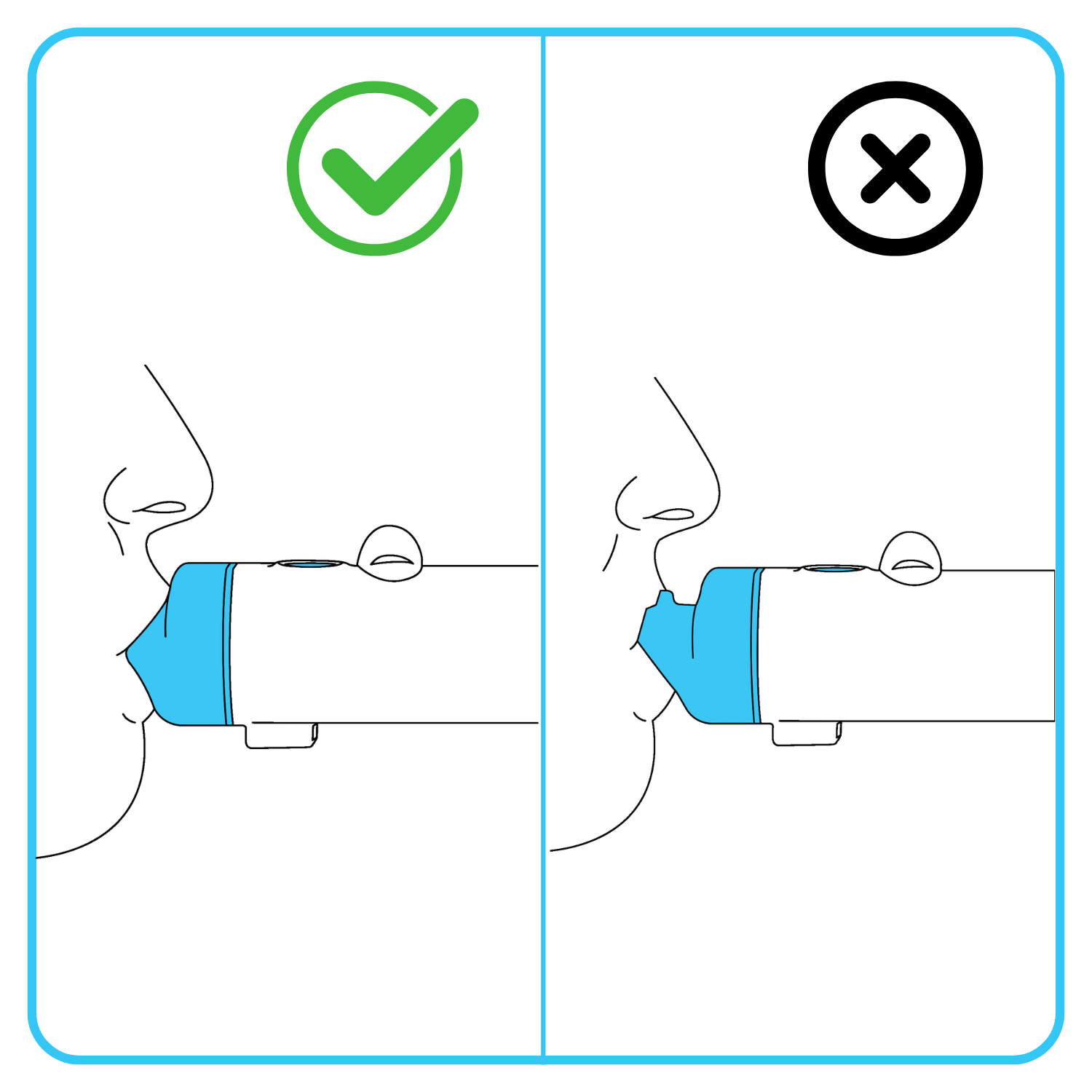
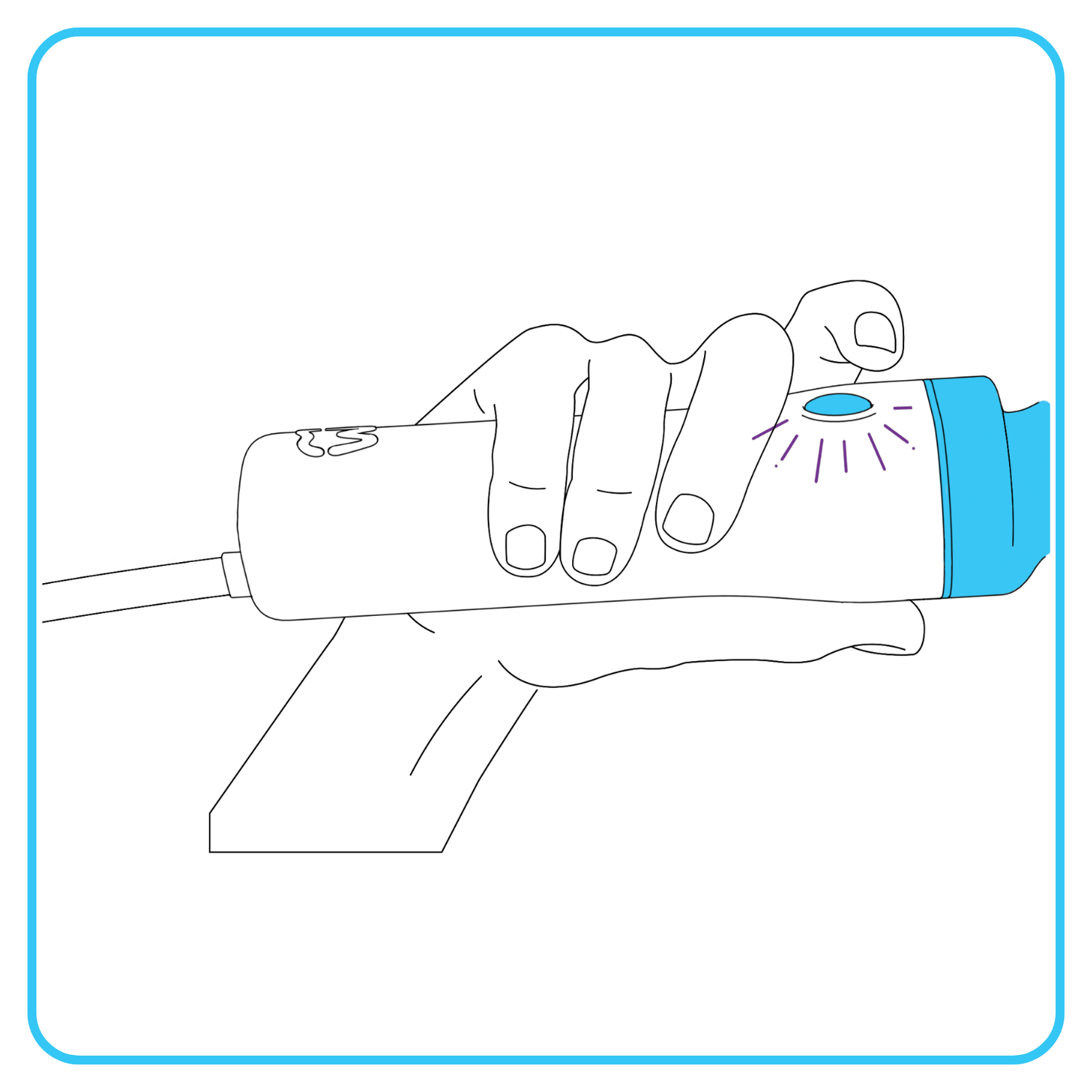
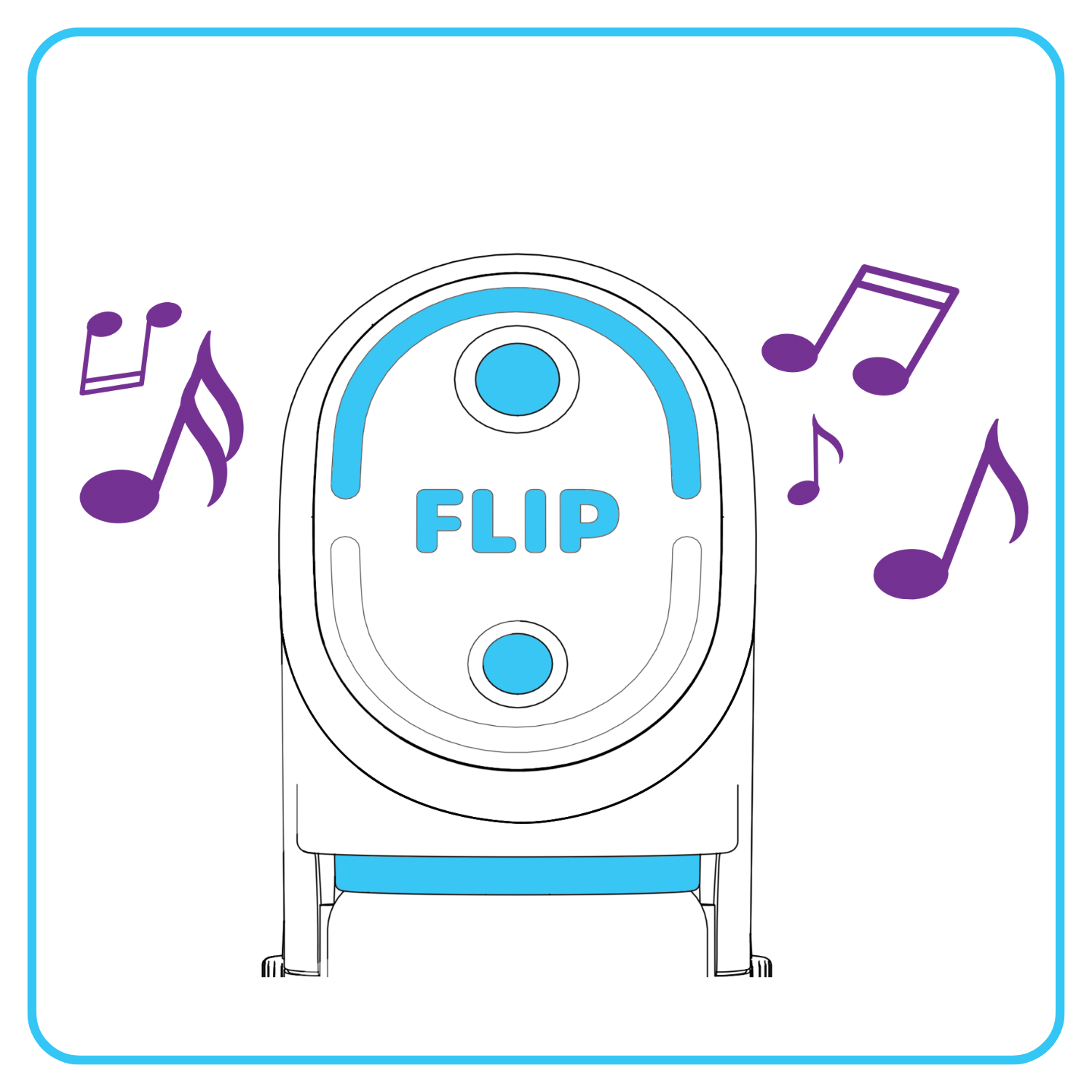
Brushing Tips
Help your child avoid common mistakes by reviewing the tips below. It may take a few brushings before they consistently get it right.
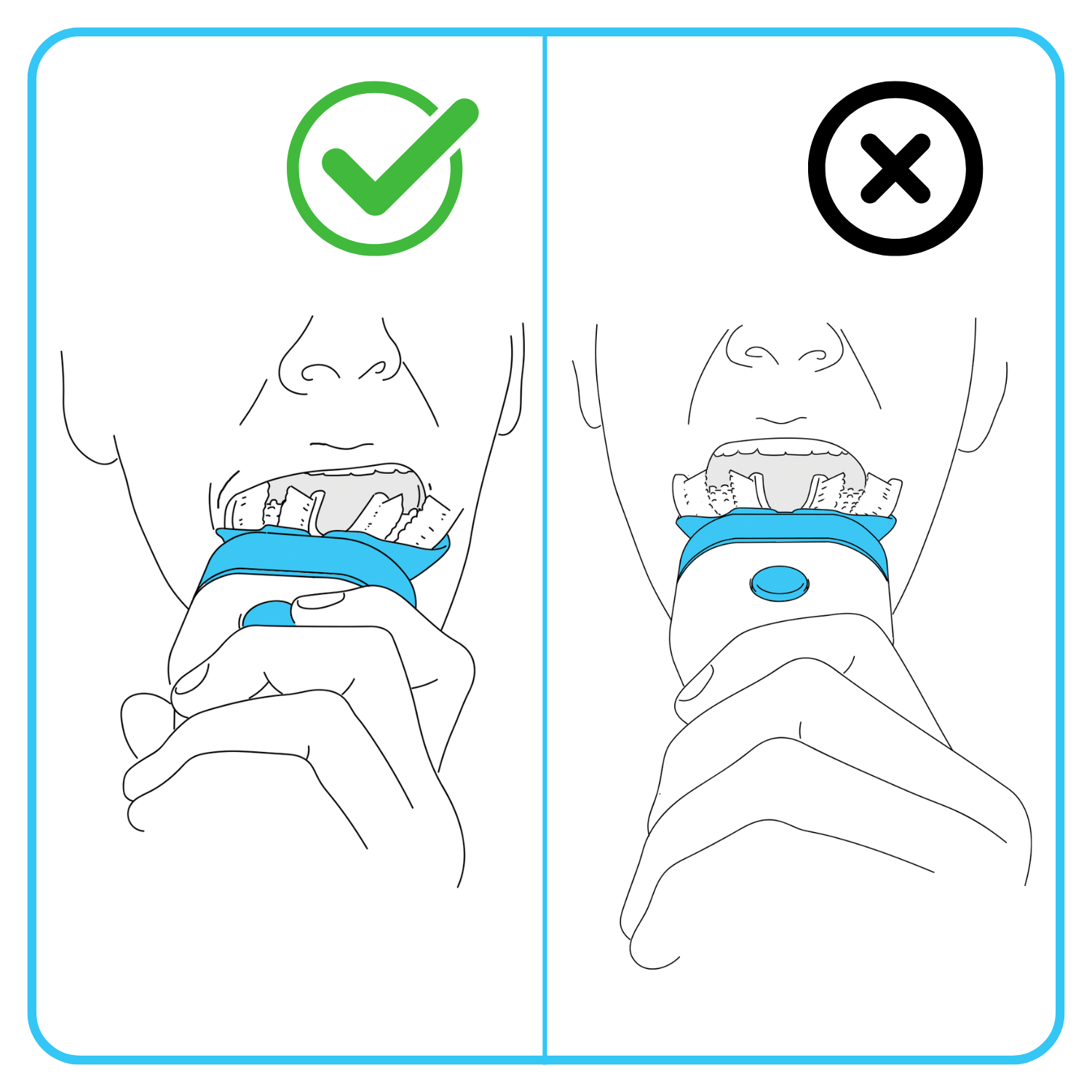
Insert OptiClean brush head
Guide one side of the brush head into your mouth, followed by the other.
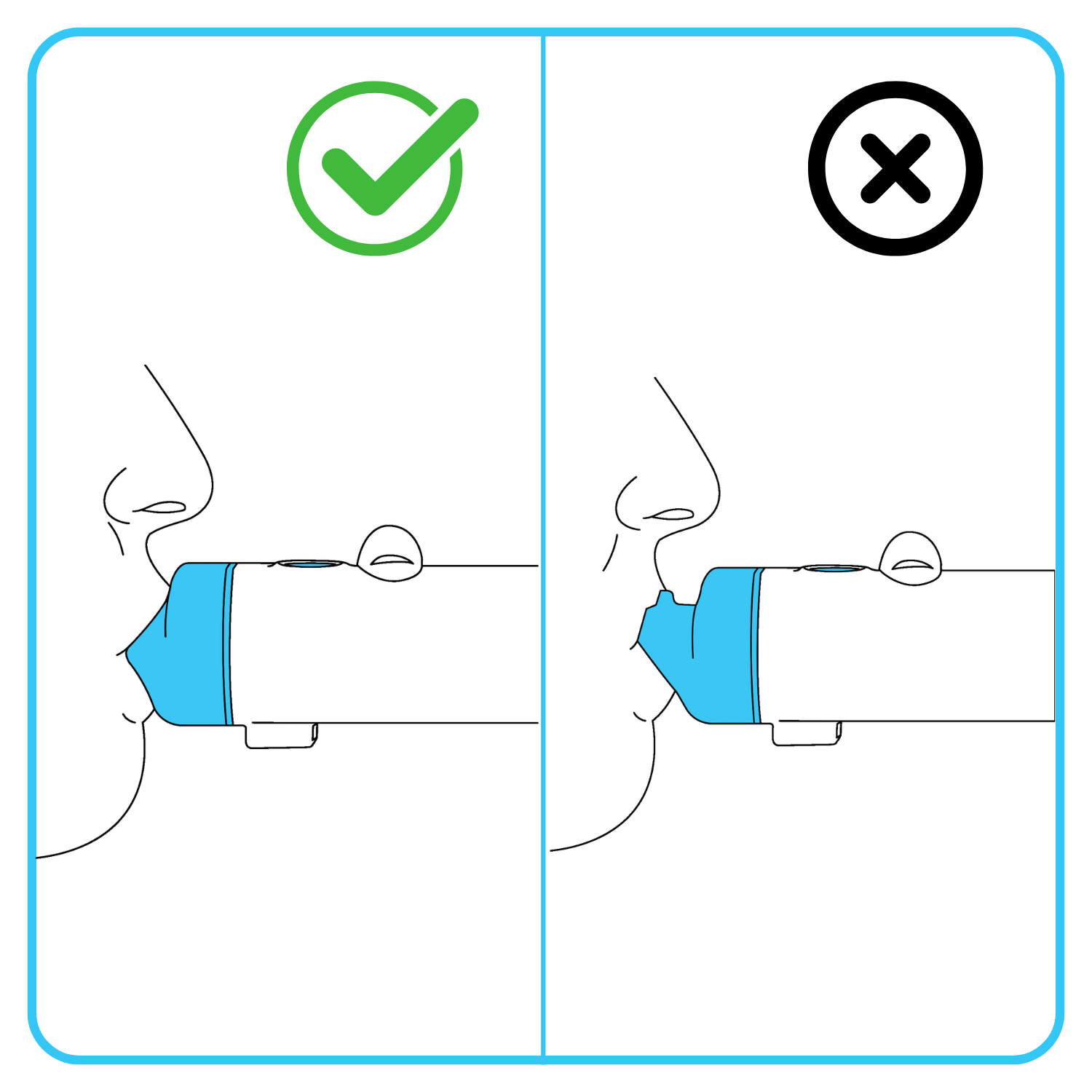
Seal your lips over the lip rest
Before you bite down make sure your lips are in place.
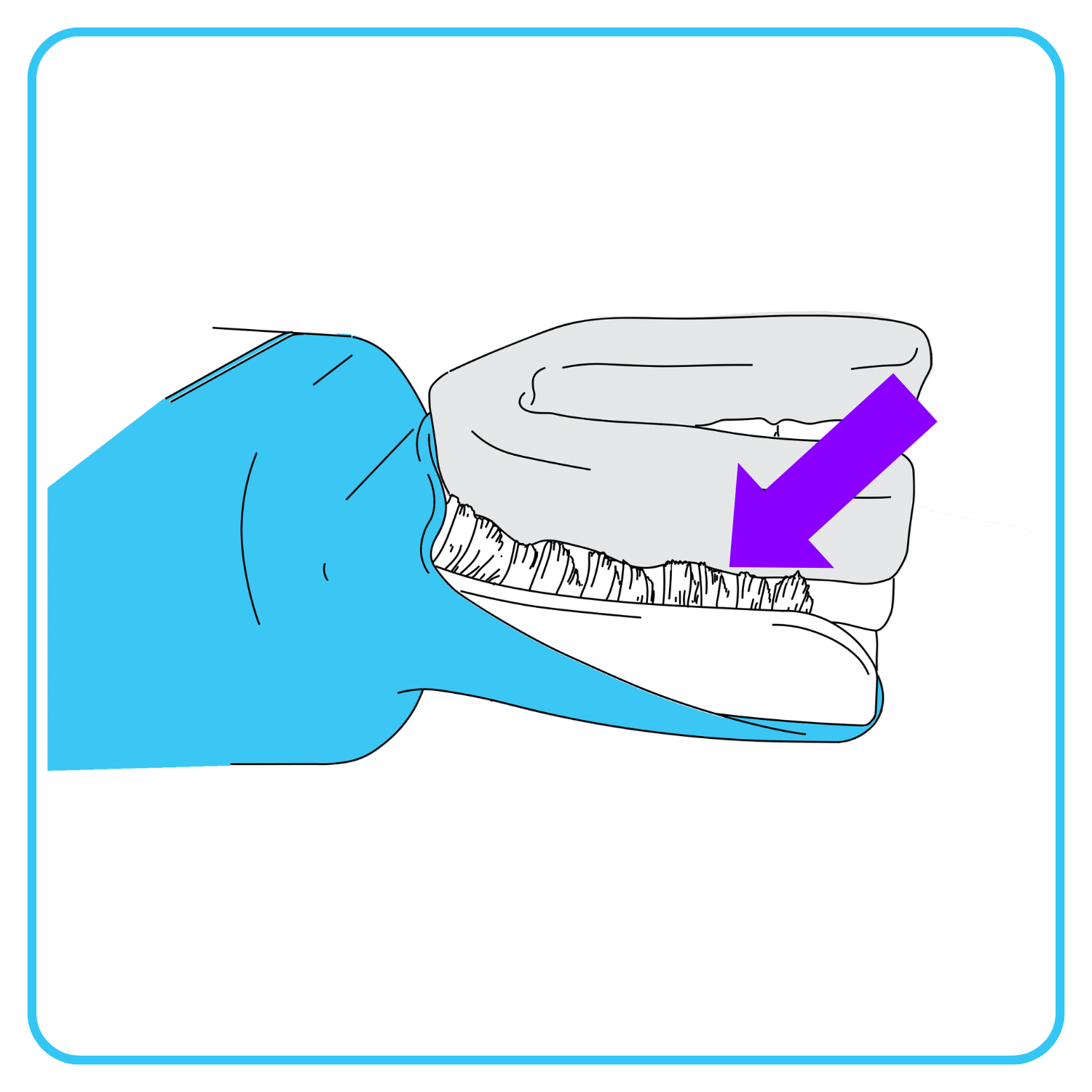
Position bristles against your teeth and gums
The bristles should gently touch your gumline. Don’t bite down too hard!
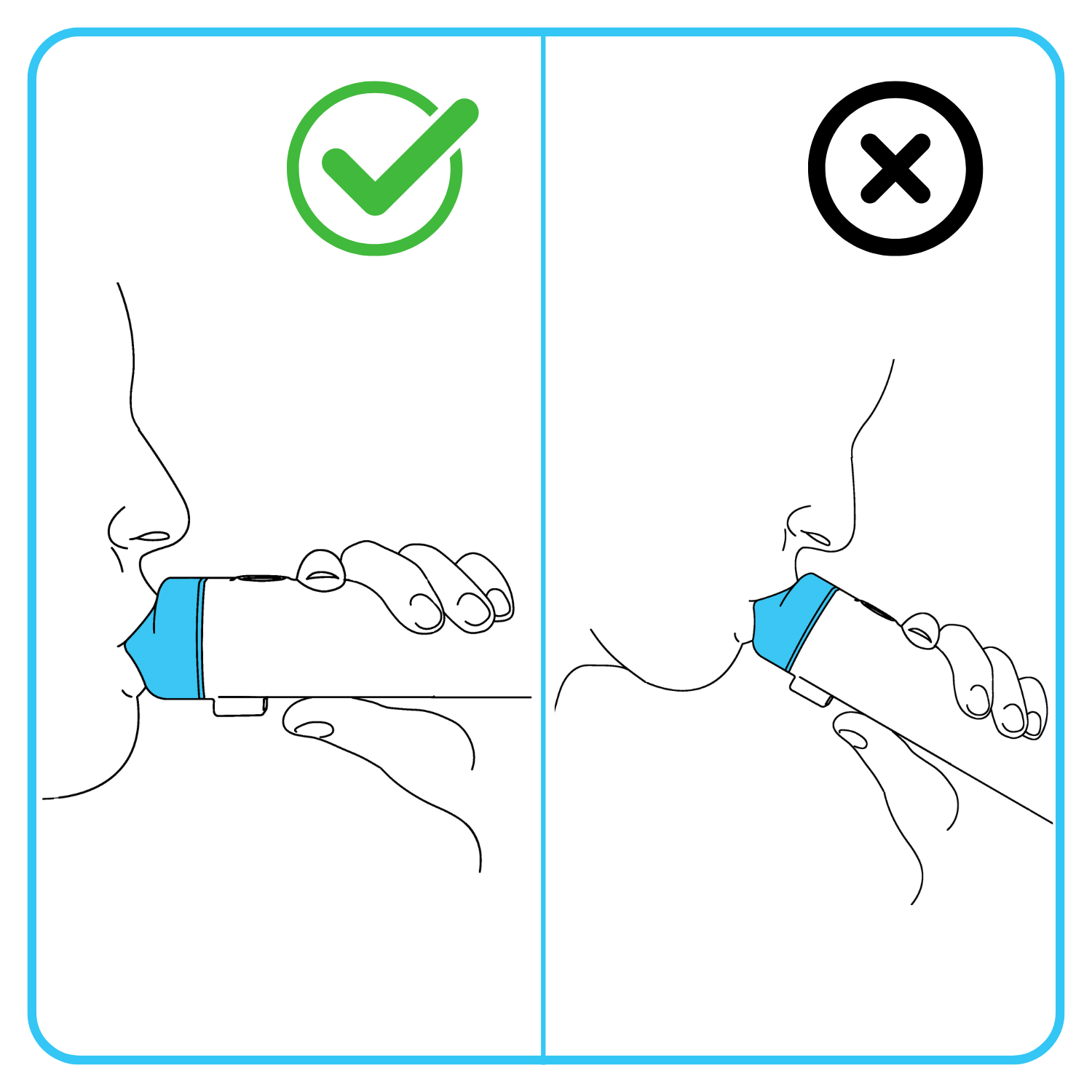
Keep your chin up
Hold the handle parallel to the ground for effecitve brushing and so the toothpaste can flow to your back teeth.
Insert OptiClean brush head
Guide one side of the brush head into your mouth, followed by the other.
Seal your lips over the lip rest
Before you bite down make sure your lips are in place.
Position bristles against your teeth and gums
The bristles should gently touch your gumline. Don’t bite down too hard!
Keep your chin up
Hold the handle parallel to the ground for effecitve brushing and so the toothpaste can flow to your back teeth.
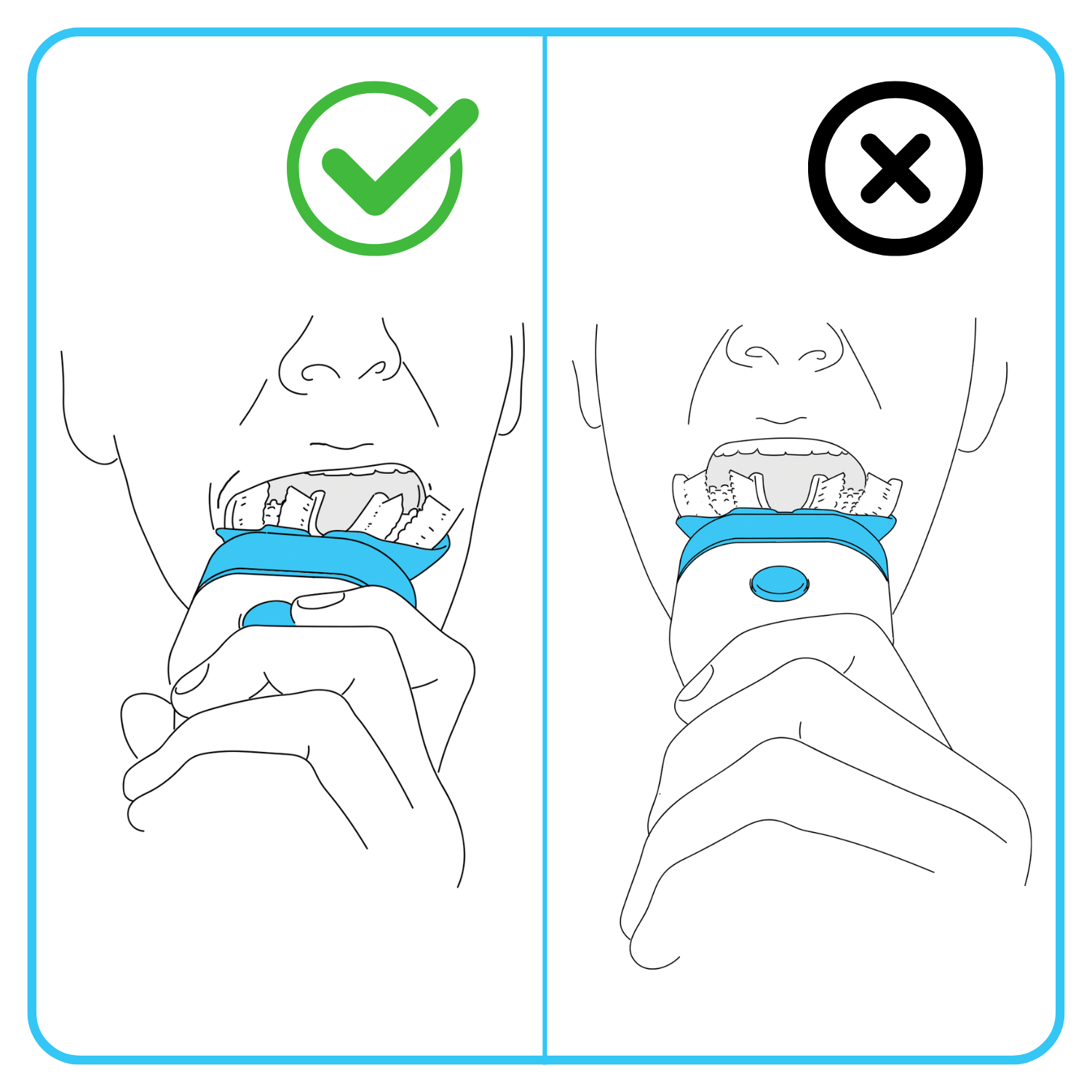
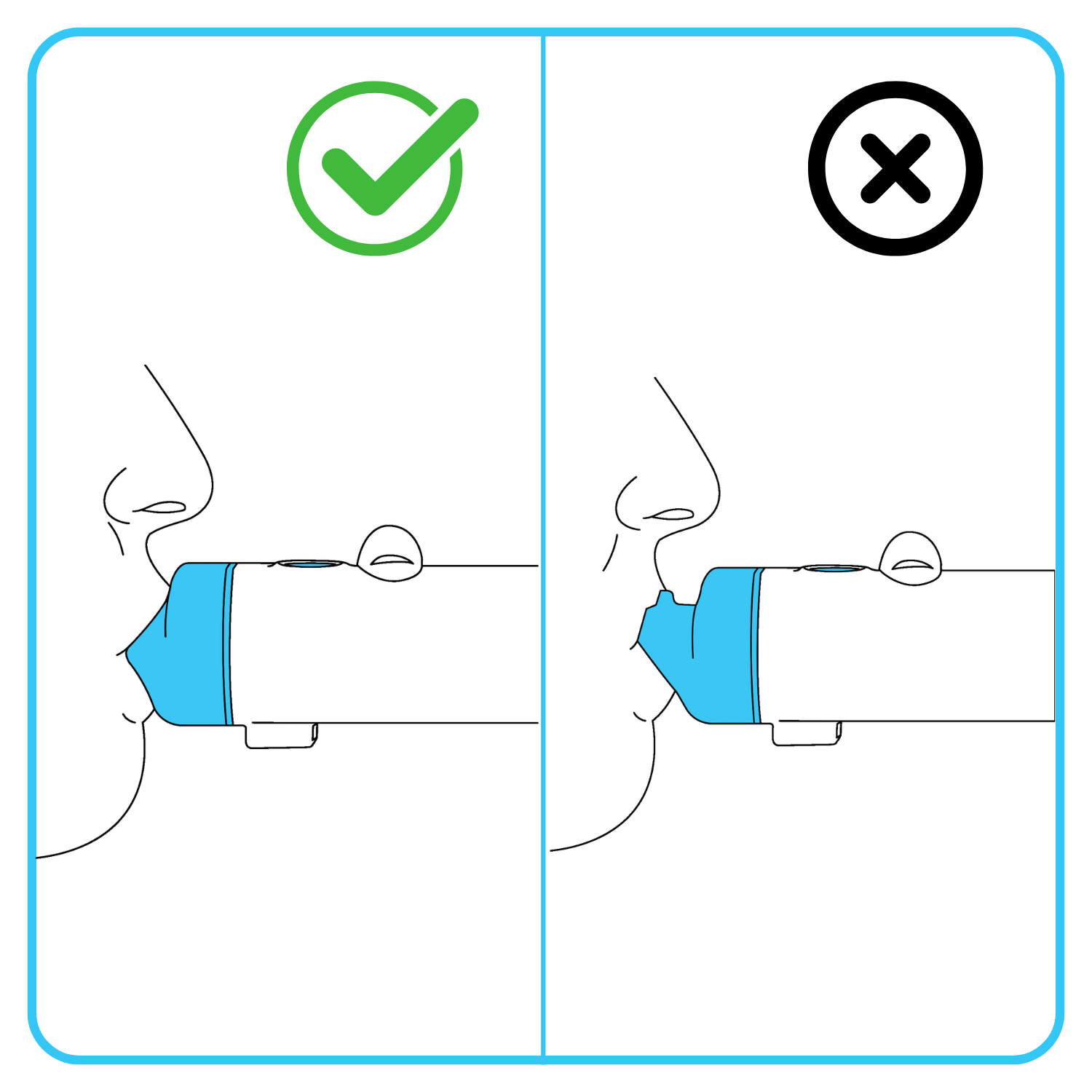
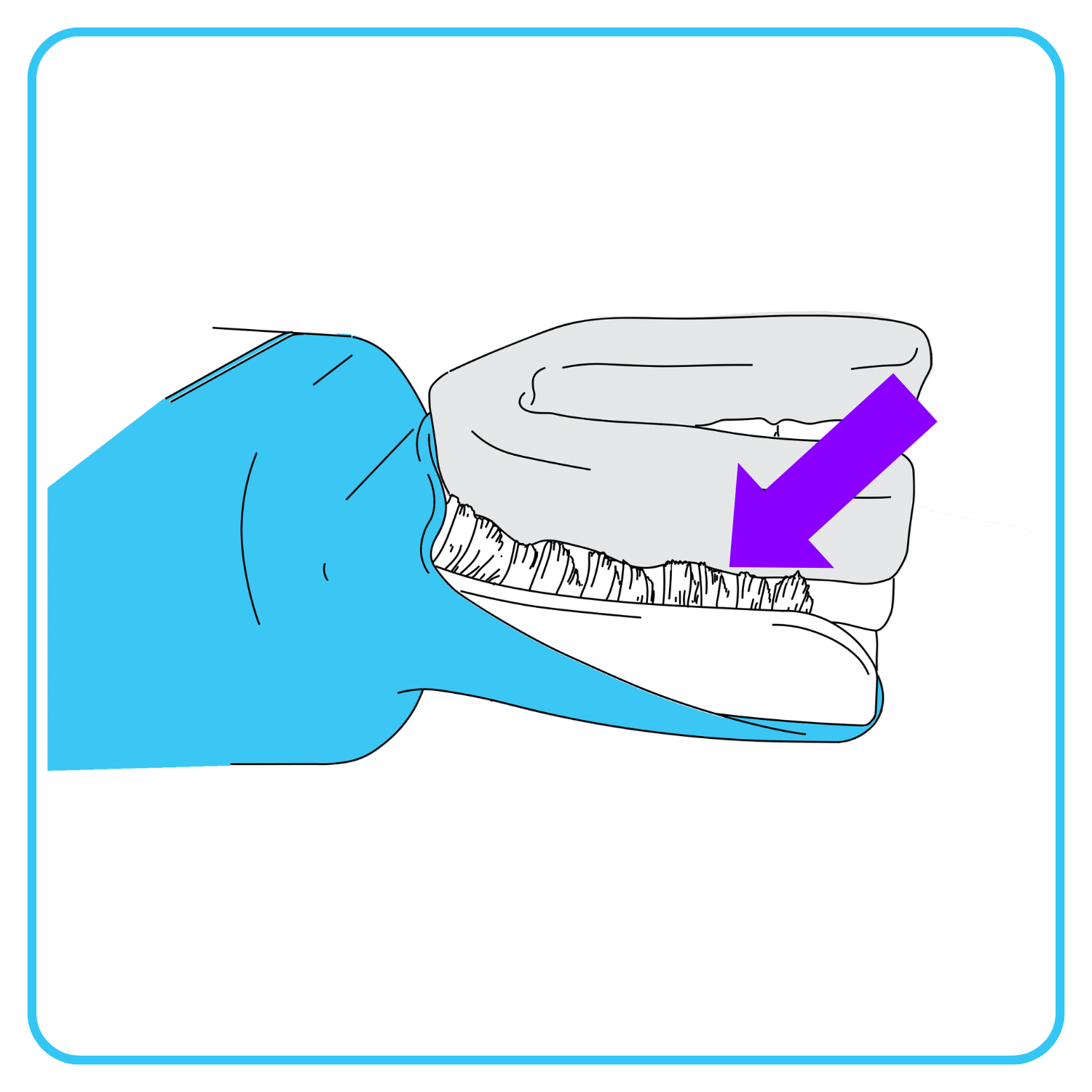
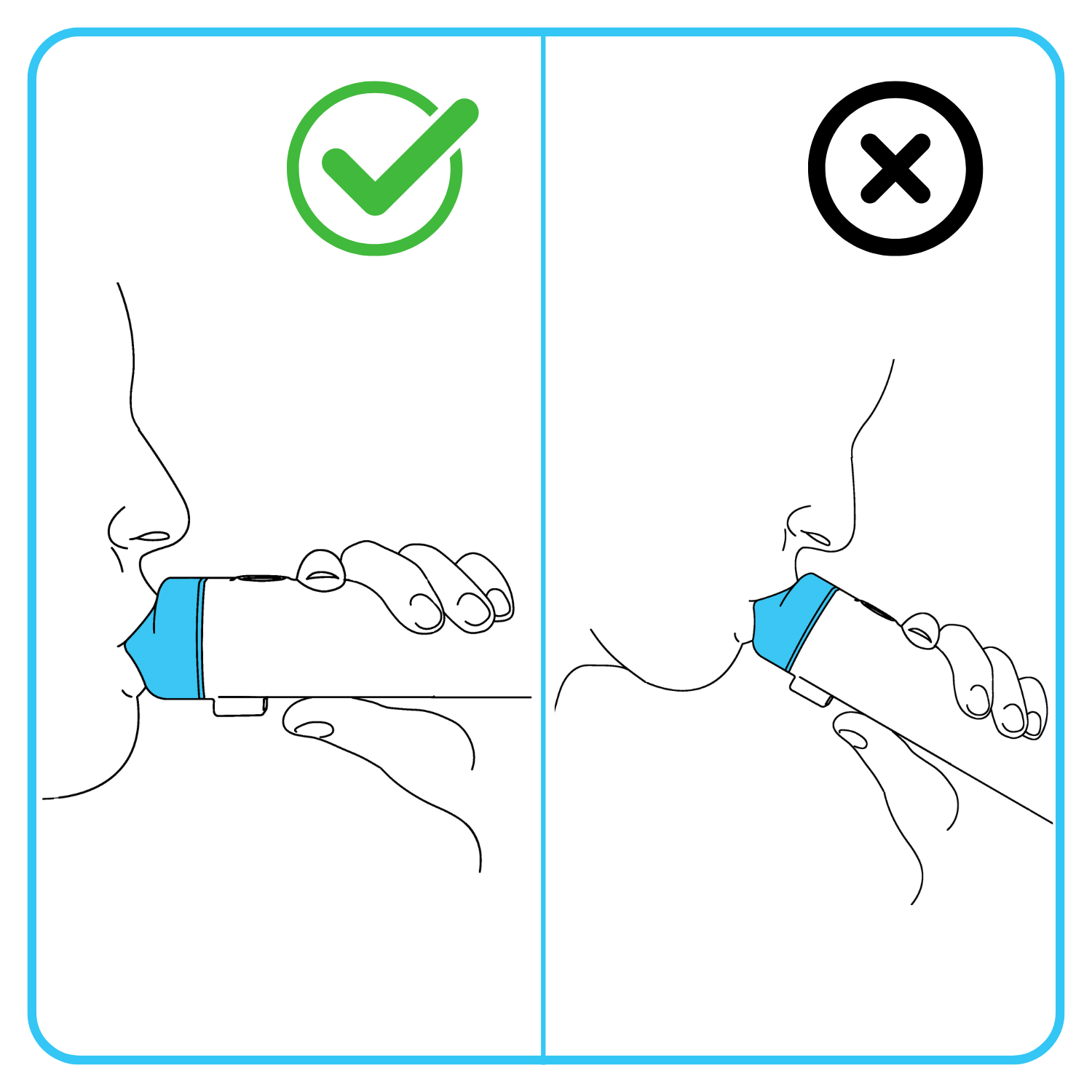
See spots of blood on your brush head?
Don’t be alarmed. Bleeding can be an indicator of existing gum inflammation. This should resolve in 7-10 days of using Willo. If you have questions or concerns, talk to your dental professional.

